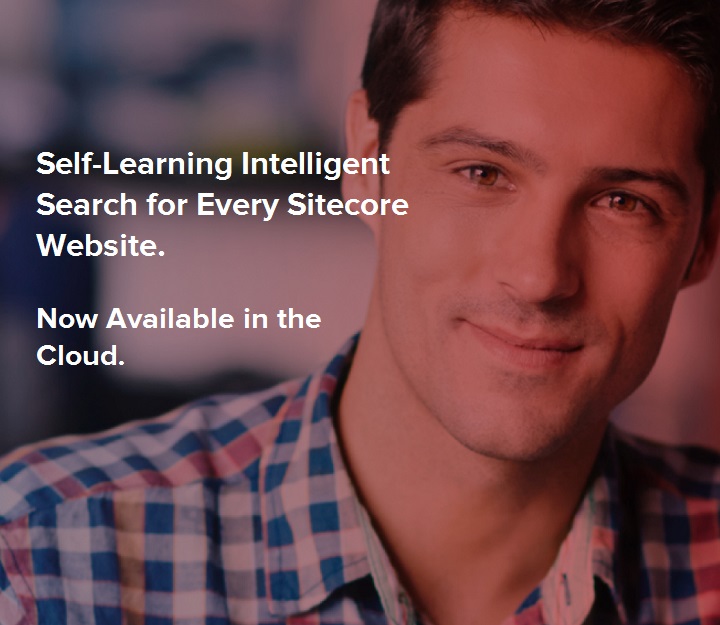As you probably know, we’ve recently released Coveo for Sitecore version 4.0. Besides offering several new features, the new version allows you to connect Sitecore to the Coveo Cloud indexing platform and take advantage of the latest machine learning innovations from Coveo.
The goal of this blog post is to guide you toward the best practices when trying or testing the new Coveo for Sitecore Enterprise Edition. Here are 3 tips I have for you:
1. Start with a Cloud Trial (It’s Free)
The Coveo for Sitecore Enterprise Edition Free Trial is the fastest way to get started. Within 15 minutes you’ll be able to deploy Coveo for Sitecore and the Cloud indexes will be provisioned and ready to index your Sitecore items.
I would recommend that you start with a Cloud Trial and spend your time building search interfaces and experiences.
2. Use the Coveo Search Framework
While you can use Coveo through LINQ queries on the Content Search API or even directly through Coveo APIs, I highly recommend the Coveo Search Framework. This framework offers a wide array of controls (WebForms & MVC) to build search interfaces quickly. When you use these controls, you’ll not only get a search interface up in a matter of minutes, you’ll also have access to all the advanced search features offered by Coveo: facet filtering, did you mean, query correction, hit highlighting, stemming, usage analytics reporting, query suggestions and more.
Another benefit of using this framework is that your content authors / site owner, in addition to developers, will have control over search configuration and behaviors, giving them more flexibility over search as the web site structure and content evolve.
Using the Coveo Search Framework and a Cloud Trial, you can easily get a fully functional search page up and running within 30 minutes. Add a week or two to customize this search page and you’ll be able to move it to production.
3. Optimize Relevance
Now that your search page is up, you should fine tune the relevance of the engine.
First, activate Coveo Machine-Learning. It will continuously analyze search sessions on your site, find successful ones, and automatically optimize relevance for future visitors. Obviously, Coveo Machine-Learning will need a minimum amount of data to be fully trained and functional. Depending on the search traffic of your web site it can vary from a week to a month to gather this data. My recommendation is to activate Coveo Machine-Learning as soon as the search page is in production to start to see the benefits as soon as possible.
Then you should give a few hints to the index about your business rules. In other words, tell Coveo Machine-Learning what is most important. For example, on an eCommerce site, products are the most important; you should tell the index to boost product-related results. By giving this kind of hints to the index relevance engine, you’ll be able to improve the desired outcome on your website through search.
If you wish to start a free trial of the Coveo for Sitecore Enterprise Edition, simply get the Sitecore package from here. Then, get the Developer documentation here and ask any questions you may have here.