Not to sound like just another millennial, but my generation is lucky to have started with computer interfaces early in life with things such as Word Munchers and Math Blaster Plus. Even so, the web came and changed the information literacy landscape forever. Coveo’s Intelligent Term Detection makes navigating that landscape easier for everyone, especially service and support agents.
Service and support agents’ ability to do their jobs successfully—without frustrating customers or burning out—relies on information literacy that’s cultivated and enhanced at every turn.
Most definitions of information literacy boil down to one’s ability to find, use, share, and communicate information.
A person builds some serious information literacy over many years spent engaging with new systems and interfaces. It’s what we rely on today to manipulate search engines, so that we get the information we need quickly. It’s what helps us navigate interfaces we don’t recognize or know yet, such as this funky icon I recently encountered in Asana:
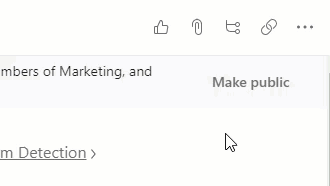
What’s Data Got to Do With Information Literacy?
And that is terribly important when you’re standing at the foot of a soaring mountain of data. In 2020, IDC predicted that more than 59 zettabytes of data would be “created, captured, copied, and consumed in the world this year.” Raconteur estimates that, by 2025, 463 exabytes of data will be created every day.
Why does so much of this data go unused or is flat-out ignored?
Because the power of all this data rests on what we as individuals can do with it, and that’s still a big struggle. According to a data report from Sigma Computing, 71% of “domain experts” want to improve their ability to understand and analyze data. Forty nine percent “think this could help them become 50-100% more effective at their jobs.” Yet, 25% of respondents have given up on finding answers because of slow data analysis.
Modern Agents Need More Intelligent Ways to Find Information
Service and support agents who need to find the right answers as quickly as possible face this very problem. While they might not personally sift through zettabytes of data, they likely are navigating knowledge bases made up of lots of information from many different sources.
And how many times do we see agents banging their heads against the wall, trying to to find a solution that another agent has already used and, in some cases, is even cataloged in the knowledge base? They switch windows, try lots of different search queries, to no avail—and to the detriment of the agent productivity “flow.”
It’s a well-documented and widely recognized problem for service and support centers. So much so that the Consortium for Service Innovation built Knowledge-Centered Service (KCS), an entire discipline around cultivating and enhancing information literacy so agents can do their jobs better.
How Machine Learning Can Strengthen Information Literacy
There’s theoretical and process-oriented solutions to poor information literacy (e.g., KCS), and there are technology solutions, the most comprehensive and effective of which is the search function.
Intelligent Term Detection
But not just any search engine. I’m talking about a single, unified search index that agents can turn to whenever (and wherever) they need answers. Unified agent search solutions bring in results from many different sources (some companies are even indexing Slack messages) and use machine learning to deliver relevance and derive insights from content usage.
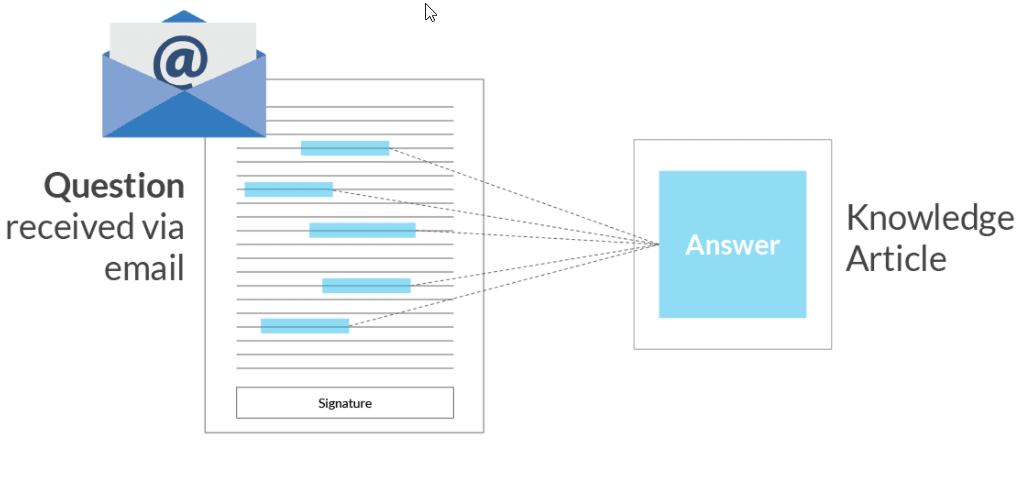
One machine learning feature, called Intelligent Term Detection (ITD), can extract keywords and phrases from large query expressions or blocks of text. This could be a case subject, description, category, or even live chat or voice transcript. When paired with the natural language processing (NLP) capabilities already embedded within Coveo, ITD can learn the expressions, leverage contextual signals, and refine the queries to better match agents to the relevant content (aka “automatic relevance tuning”).
You can imagine how in practice this would help agents. In the service and support space in particular, people submit queries and descriptions of all kinds with their cases. ITD automatically parses the relevant keywords and intent from long text queries, then automatically boosts or filters content based on matching metadata. This saves agents from poring through long texts to get what they need.
All of it embedded into the agent’s existing Salesforce screen real estate.
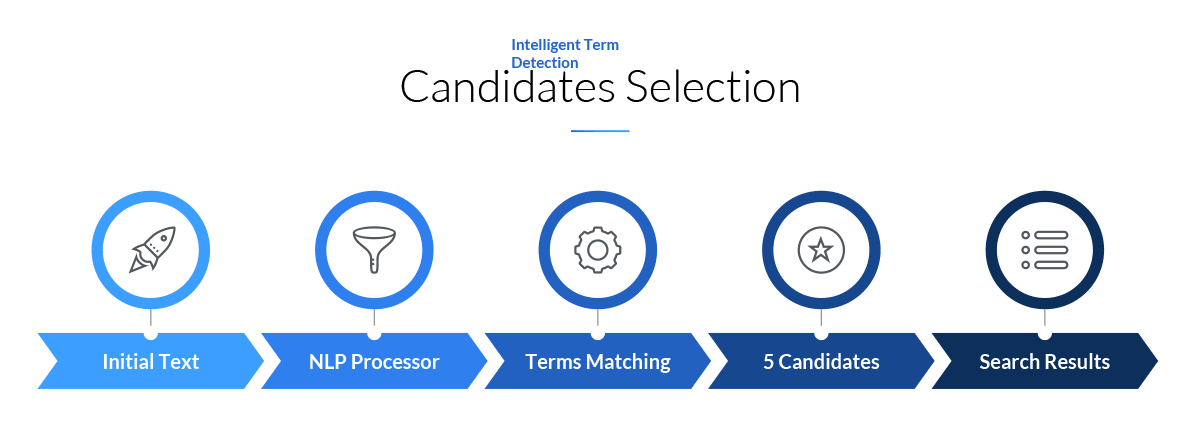
In real-world case studies, ITD has been shown to reduce queries without results, while dramatically improving average click-rank and agent Query Click-Through Rate, two important agent engagement metrics. Here’s a brief overview of how you can add ITD to your agent experience:
- Add an ITD-enabled model into your pipeline: Ensure that you have an ART Coveo Machine Learning model activated in the pipeline you wish to use ITD.
- Configure your model: In your pipeline, under Machine Learning, select your ART model and check Enable Intelligent Term Detection (ITD).
- Set up your API call: In the SearchAPI call, set the text you want to analyze with ITD in the Large Query (LQ) field. Send the query to the ITD enabled pipeline.
- Refine your relevancy: Improve the search performance by using contextual keys. This will boost results related to agents with similar profiles.
When There’s Intelligent Tech to Lighten the Lift, Information Literacy Follows
You’ll see ITD at work in Coveo for Salesforce Service Cloud, in particular. It’s part of the solution that Medallia used to empower Tier 1 agents to handle 34% more cases on their own (without escalating). This improvement to the agent experience led to a 5-point bump in net promoter score (NPS).
Amazing what happens when you improve one’s ability to find, use, share, and communicate information.
The Medallia case study is a shining example of how features like ITD can enable intelligent assisted support. In that kind of environment, agents can improve information literacy consistently as part of their natural workflow. Just like we did back in the Math Blaster Plus, only a lot faster and with machine learning providing some of the extra lift.
Dig Deeper
Wondering what else you can do to enhance your agents’ experience inside Salesforce? Check out our tips and insights in our ebook, Create an AI-Powered Agent Experience inside Salesforce.


