The past few years have seen a transition to remote work that has forever changed how people experience the workplace. Work is increasingly distributed – to meet new demands and attract talent, enterprises are offering flexible schedules.
While a distributed team is common these days, it equates to more variance in the overlapping hours between teammates due to time zones and personal responsibilities. Consequently, there are now internal communication challenges that simply didn’t exist in the office.
As the workplace evolves, the “that meeting could have been an email” sentiment has become widely used – for good reason. To stay connected, employees spend too much time on video calls, with little time left to get actual work done.
For a more functional multi-location team dynamic, collaboration needs to shift from hour-long calls to a smarter, more sustainable way of teamwork.
It’s becoming clear that the success of a remote or hybrid workplace relies on asynchronous communication. Asynchronous communication tools (like Microsoft Teams or Slack) are the key to successful communication.
What is the Difference Between Synchronous and Asynchronous Communication?
Asynchronous communication is when employees communicate and work when they are available. This differs from synchronous communication, which is done simultaneously in real-time. For a remote team, this is often the most productive way to communicate and collaborate. Especially when teams are spread out across the country.
Asynchronous communication can look like:
- Using Google Docs to collaborate,
- Emailing different edits of a slide deck,
- Sending assignment briefs for others to work on when they are available to do so.
It’s collaboration that happens outside of meetings and video conferencing. And much more of it happens today than it did when most people worked together in an office.
Asynchronous collaboration requires a lot of self-serve knowledge. This means people have to rely on what’s been left behind by their co-workers. This can be spread around in tools like Slack, Asana, Click Up, email, Google Docs, and other asynchronous communication tools.
Asynchronous work is gradually becoming the norm in the remote-work landscape. And even though many companies are adopting hybrid schedules, it won’t be going away anytime soon.
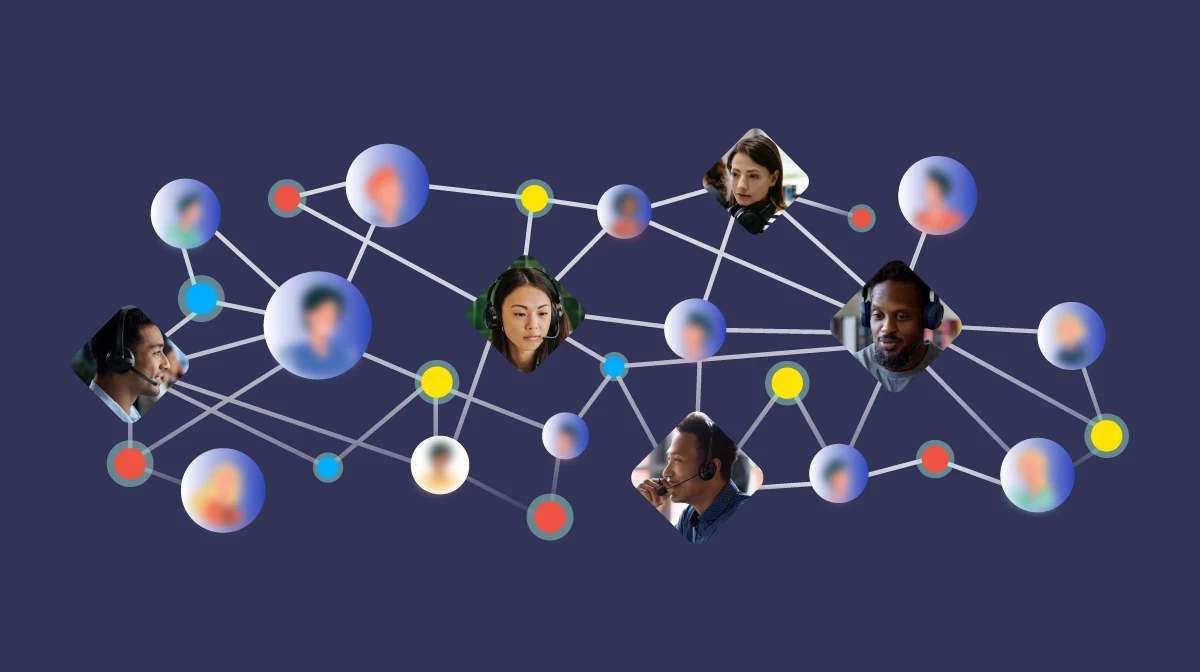
What Are the Key Benefits of Asynchronous Communication for a Business?
There are some companies and managers that have reservations about making remote or hybrid work culture permanent. This is understandable, as many organizations went from fully in-person to fully remote overnight. As a result, they’ve experienced a plethora of new challenges.
However, don’t throw away the idea of remote and hybrid work altogether. Instead, it’s important to consider changing how remote work is done. And that also means, reinventing or changing your communication style.
Some synchronous communication remains important, such as urgency around a project or need for an immediate response. Yet there are many benefits to ‘async communication’ that suggest it should be embraced within organizations.
- Better Output. Remote employees work on their own time. This allows them to be more focused and engage in deep work. Because employees have more time, this often leads to better decision-making, clearer communication, and increased productivity.
- Work-Life Balance. Asynchronous work also promotes work-life balance for employees. When employees can work on a schedule that works for them, they’re more productive. This also improves employee engagement and retention.
- Agency & Ownership. An often overlooked benefit of async communication is that it gives employees a greater sense of ownership of their work. When an employee feels empowered to work on their own time, their sense of ownership over that work increases. This helps develop a sense of trust between the remote worker and their employer as well as between coworkers.
Can You Have Asynchronous Meetings in the Workplace?
In person, a phone call, or a video call, meetings with no context or agenda are dreaded by all employees. Believe it or not, an async meeting might be the team collaboration solution that you’ve been searching for.
Below are some benefits of async meetings, followed by a step-by-step way to set them up at your workplace.
Benefits of Asynchronous Meetings
- Everyone Gets to Contribute. People who might need more time and would be quieter during the meeting can share their thoughts.
- Never Inconvenient. Everyone can have a look and share their insights on their time without having to interrupt a deep work session.
- More Efficient. Many questions are asked and answered prior to the next meeting directly in the document. (Meaning many times there is no need for a follow up meeting).
- Automatic Documentation: Everything is documented in the process.
Step-By-Step Process for Asynchronous Meetings
- Define the Purpose and Agenda. Create a Google doc that clearly outlines the purpose of the meeting and the specific topics to be covered. Create a detailed agenda that includes discussion points, tasks, and deadlines, and the “Who” for stakeholders.
- Set a Timeline. Determine a timeline for the asynchronous meeting, including the start and end dates. This could be hours, days, or even weeks, depending on the nature of the meeting.
- Distribute Resources. Share the document and all other relevant materials, documents, and resources with participants. Ensure that everyone has access to the necessary information to understand the context and contribute effectively.
- Assign Responsibilities. Clearly assign responsibilities to team members. Specify who is responsible for what tasks, deadlines, and any follow-up actions.
- Document Discussions. Encourage team members to document their thoughts, comments, and contributions in the Google doc.
- Allow Time for Responses. Set clear expectations for when team members should respond or provide input. This allows everyone to contribute at their own pace while ensuring progress.
- Review and Summarize. Once the defined timeline has passed, review all the contributions, comments, and outcomes of the asynchronous meeting. Summarize key points and decisions.
- Follow Up. Send a follow-up message, meeting invite, or document that highlights the key takeaways, decisions made, and any action items. Ensure that everyone is aware of the meeting’s outcomes and next steps.
As organizations adapt, it’s increasingly evident that the success of remote or hybrid work environments hinges on asynchronous communication. Asynchronous communication tools have emerged as key facilitators of effective collaboration.
How Can Asynchronous Communication Be Improved?
Access to Self-Service Knowledge
Empowering remote workers to work when they’re available can help optimize workflows and enable organizations to reach their goals faster. The key to asynchronous messaging is preparation. Using asynchronous tools that make knowledge available across the organization is a best practices for async communication.
Working across different time zones makes it extremely challenging to have frequent real time communication with colleagues. This means it’s vital to provide everyone with better access to self-service knowledge. If employees can efficiently find what they need by themselves, then project management becomes easier. Teams can keep projects moving forward while certain teammates are away, rather than requiring an immediate response from a colleague. This allows individuals to contribute to projects during their working hours – whether their teammates are available or not. This type of async work may take getting used to. But it can greatly enhance productivity if teams are committed to making it work.
Better self-service access can also increase employee satisfaction. If knowledge is more readily available, employees spend less time chasing down answers, and more time actually working. This supports productivity, frees up their time, improves team communication, enhances team collaboration, and supports a healthier work-life balance.

Effective Knowledge Management in the Digital Workplace
Self-service knowledge only becomes available to employees when there is an effective knowledge management system. The first step to creating an effective knowledge management system is capturing knowledge. Doing this across an organization can be challenging. Yet there are AI tools that can improve knowledge management by extracting unstructured data and make it retrievable in real time.
With today’s advancements in machine learning, AI can easily bring knowledge together and simplify knowledge discovery. This requires creating an intelligent connection between project management tools, intranet portals, and other knowledge hubs within your organization. Only then can self-service knowledge truly become accessible for all and allow for successful asynchronous communication.
However, for these tools to do their job, there needs to be a top-down commitment to creating a knowledge-sharing culture. This includes digitally documenting processes and employee knowledge and moving any information that lives on paper into the digital space. Then, employees must get used to seeking out information on their own. This might require training and reminders. But this is important to encourage them to move away from hopping on a call with a coworker.
This kind of commitment means more time spent in tools like Slack. Which also increases the need for knowledge to be retrievable in these siloed platforms.
Support Asynchronous Communication by Indexing Knowledge Inside Slack
As we move toward a more asynchronous workplace, its important to optimize the digital channels your organization uses. To increase your teams’ success with remote work, you have to start with the right tools. This helps create a cultural norm that promotes and celebrates async work. This will encourage and enable employees to communicate and work at their own pace. In the long term, it reduces constraints of real-time interactions and fosters productivity, work-life balance, and ownership among team members.
If your organization uses Slack – like over 40% of fortune 100 businesses do – there’s a need to facilitate better collaboration. You can do this by serving data within these tools, making knowledge easily retrievable and shareable within channels and conversations.
Don’t expect everyone to dig through conversations to find necessary information. Instead, the Coveo Slack Connector makes it easy to find and share knowledge.
Dig Deeper
Employees expect more from their workplaces. Not just better pay, benefits, and a more flexible work schedule… Even before hybrid work model brought new challenges, workers were bombarded with information from multiple SaaS platforms daily.
Here’s how you can bring disparate knowledge together into a unified workflow for all employees across your organization.


