Is your company still searching for great search?
The intersection of audiences and the content they’re searching for — that is, giving the right content to the right people at the right time — is a delicate balance conducted by multiple teams behind a technology curtain. A user ordering their daily Starbucks feels like their mobile app just gets them — so why isn’t it the same with every digital experience?
The thing is, making something effortless is a lot of hard work behind the scenes. And this can be compounded when your existing search platform reaches its end of life, like Adobe Search and Promote.
Adobe sunset Search and Promote on September 22, 2022, leaving customers scrambling for alternatives. This can also be seen as an opportunity, since it allows Search and Promote users to switch to a site search replacement that provides a great digital experience for users without requiring hours of customization. Our own internal data shows that the time to focus on upgrading your search experience within tools like Adobe Experience Manager or Adobe Commerce is now.
In our recent survey of technology professionals, 81% of respondents stated that search had increased in importance over the last 12 months. Eighty-five percent took it one step further by increasing their budgets for search. The survey also surfaced many development challenges that companies came up against when trying to successfully achieve relevance in their digital experiences.
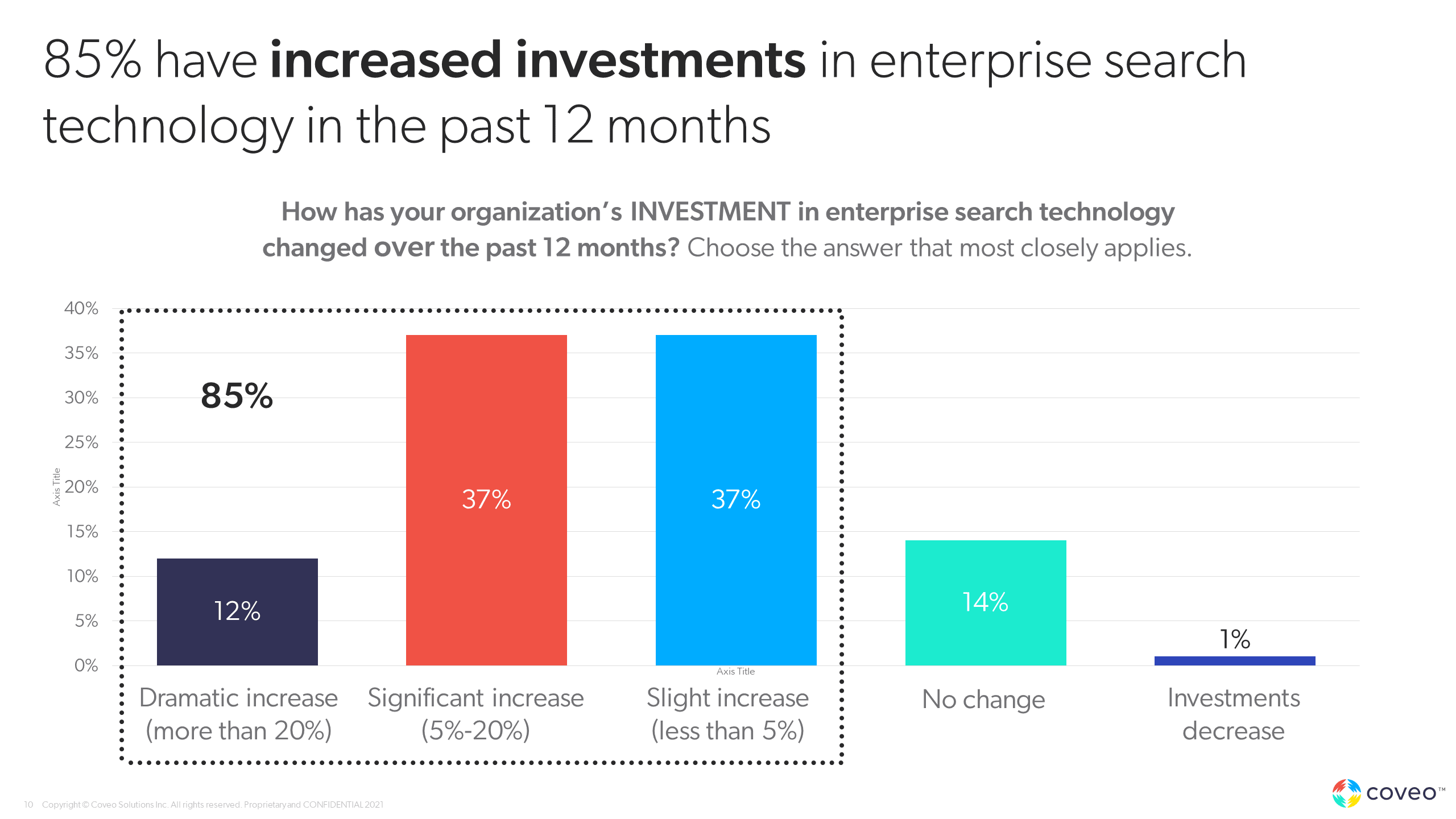
In the webinar, Successfully Replacing Adobe Search and Promote, Stephen Rahal, Director of Product Marketing at Coveo, was joined by Eric Immerman, Practice Director of Search and Content at Perficient, and Jeffrey Poland, Director, Web Development at Cloudera, to discuss considerations, challenges, and best practices for putting that budgetary resource for search to good use when evaluating replacements for Adobe Search and Promote.
Making Search Relevant, Manually
While search is a deceptively simple concept, it’s certainly not one size fits all. Building search that meets everyone’s needs can require a metric ton of customization. Especially when you start with an open source platform like Solr.
“This required a lot of development work, a lot of customization,” Poland said, in describing the path Cloudera took that brought them to Adobe Search and Promote. “We were actually building a lot of things into Adobe Experience Manager to provide things like boosting; a lot of things that come out of the box [with Adobe Search and Promote].
“Over time, we realized the amount of time and effort we were putting into it didn’t make sense with the results we were getting out of it.”
To achieve scalable indexing and search, Cloudera migrated to Adobe Search and Promote. This provided them with an easier interface for business users of all stripes to do what they needed to do.
Labor-Intensive Custom Tuning Still a Requirement
“But you still needed someone to go in and create rules and different things like that to curate the results,” Poland said. “This provided a good situation for us for a while … but we were still stuck in a place where we were [manually] curating it. There wasn’t a good way to take the data that’s coming in from users — telling us how they’re using our tool — and then really implement that in a real way.”
Once they found out Adobe was sunsetting Search and Promote, Poland knew it was time to find a cloud service for search that would resolve the manual curation issue. He started looking into Coveo.
“The premise of Coveo was really that not only do you have these tools that Adobe Search and Promote provides,” Poland said, “but you have these machine learning algorithms that can lay over it. It’s tied into analytics and can help search become much more of a data-driven tool.”
But just as with any major purchase, it helps to know tips and tricks up front. Here’s a case study of Cloudera’s journey from Adobe Search and Promote end of life to Coveo, and the four best practices they followed to create a better user experience.
4 Best Practices for Successful Adobe Search and Promote Replacement
Best Practice 1: Take a Greenfield perspective on relevancy
Starting from scratch can be a terrifying prospect — but sometimes that perspective is needed. One of the best ways to begin a new search project is by evaluating your current system, but without prior baggage.
“We had a scenario with a customer,” Immerman said, describing a commerce search use case. “They had 14,000 rules in their production system. Everything from typos to synonyms to boosting and campaigns and categories and everything. And they were insistent on keeping all of them. ‘We need to have every single rule, we’ve spent so much time working on this.’”
The sunk cost fallacy was boxing them into keeping their old search experience, even though they were swapping out their search engine.
“We wrote scripts, we migrated everything into Coveo. And they were like, ‘we’re getting the same relevancy that we used to.’”
Leaving the Baggage at the Door
To get the most out of shifting to a new paradigm like Coveo and machine learning, you have to let go of the workarounds you’ve had to put in place to make things like dynamic content and personalization work. This means letting machine learning take on the burden of understanding and serving up relevant content to the user.
“Look at your current interface, your current rules, current details like that. We want to ensure people are stepping back and, say, ‘let’s operate under the assumption that we have good relevancy out of the box,’” Immerman said. “By doing that, we end up with a better experience than if we try to keep everything that’s moving over.”
“It’s been a huge time saver to not have to think about, okay, how are we going to wrap this into this new platform?” Poland said. “Or how do we write this rule to do this, because we’re already getting the results that we’re expecting. And that’s definitely been very encouraging and moves it along much faster than we thought we would.”
Best Practice 2: Establish clear goals for your replacement strategy
Everyone arrives at search replacement having taken a different path, with different requirements, background, and organizational structure to work within. This necessitates defining what goals you want to achieve with your migration. From investors to sales prospects to marketers, each of your visitors has a specific agenda when they search your website.
With 50+ connectors, an AI-powered search platform like Coveo can simplify the process and make every search result count.
“Everyone has a different use case, and a different project plan on how you want to do it,” Poland said. “Being clear on where to surface content and how you want data to come in can help you evaluate.”
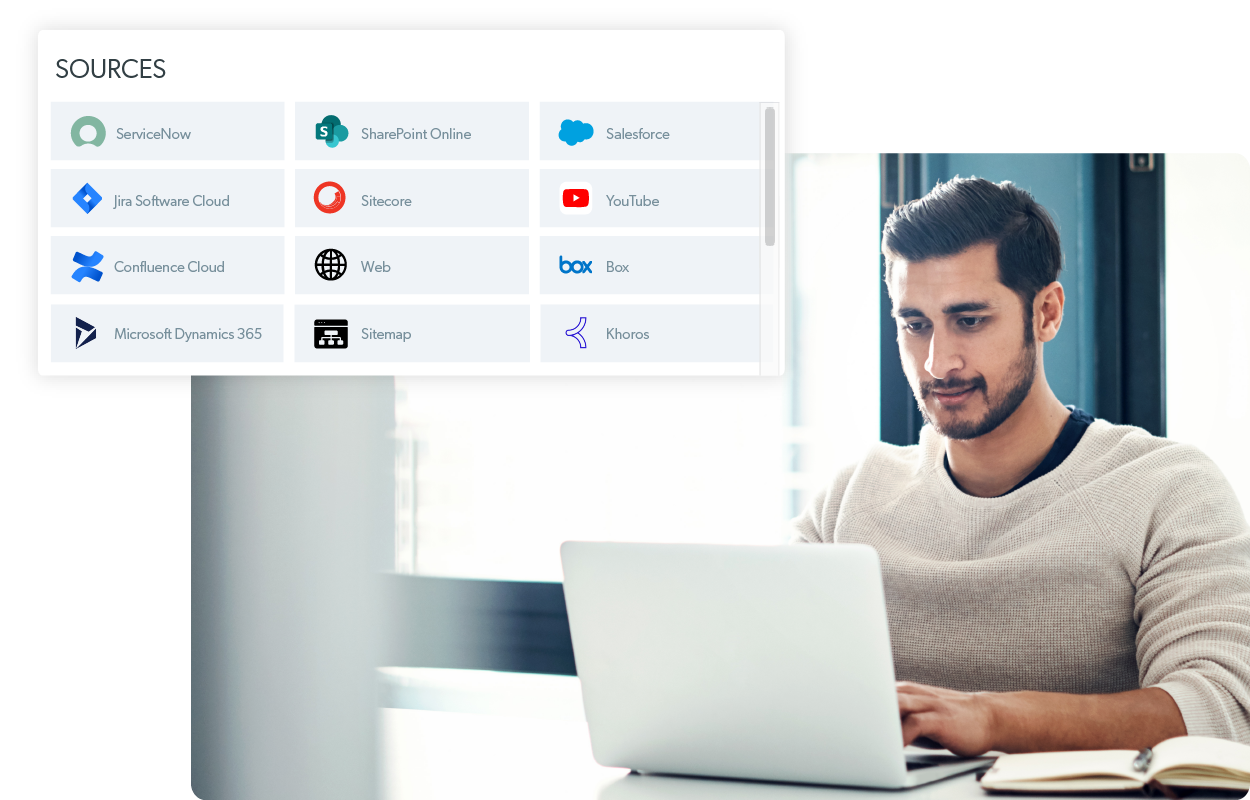
For Cloudera, using the sitemap connector was a simple and quick way to migrate the taxonomy of their digital assets from Adobe Search and Promote to Coveo, due to having metadata embedded in webpages. This allowed them to run Adobe Search and Promote alongside Coveo to compare the two. Eventually, Poland said that Cloudera will run the Adobe Experience Manager connector to their dev environment to test out a different implementation.
“I think the biggest thing is just understanding, especially if you’re coming from Adobe Search and Promote, what you’re currently doing,” Poland said. “How are you currently structuring your metadata and your taxonomies? And then think about how you would apply that.”
Best Practice 3: Start with a pilot search project to show time-to-value
When search isn’t a focal point or throughline throughout a company’s various experiences, it easily becomes disjointed. Achieving true relevancy across all touchpoints, regardless of use case, requires the unification of many moving parts. Which can be a tall order when replacement time comes.
At Cloudera, there were many teams across the organization that are still using Solr. They hadn’t even transitioned to Adobe Search and Promote.
“It can often be a hard thing to get out of [doing a certain level of customization],” Poland said. “A lot of teams were in the weeds doing their own customizations. It can be a hard thing to justify the cost on their end. Often, we see teams become siloed. It’s hard to get that governance of saying, ‘hey, we all should move to something.’”
Bringing Machine Learning into the Picture
Moving the marketing site from Adobe Search and Promote to Coveo demonstrated how machine learning streamlines content discovery. Poland is hoping to bring additional sources in over time, as knowledge of Coveo pollinates throughout the company.
“What we’ve seen with Coveo is that we’ve almost completely replaced the search for our marketing site,” Poland said. “And gotten anywhere from 95% to 98% of what we had to do custom for Adobe Search and Promote from just out of the box with Coveo.”
While not yet live, Poland said they were interested in getting users interacting with the site and allowing machine learning to start taking more of the work off their hands. For example, with Adobe Search and Promote, they’d had to build tons of rules just around synonym detection. This is something that the Coveo platform can handle autonomously.
With that autonomy, more business users can interact with the platform. They don’t have to rely on IT to add in new rules to achieve the results users demand.
Best Practice 4: Get taxonomy owner buy-in with hands-on education
Change is difficult, even when it’s for the better. It can involve growing pains and discomfort that most would rather stay with the status quo to avoid.
“I’d say once a year at Cloudera, there’s a big initiative to discuss a global unified search,” Poland said. “And the main challenge is just the owner of the taxonomy. What does a term mean—from a marketing standpoint, versus a documentation standpoint, versus knowledge base, etc.
“Getting cohesive agreement that we’re going to tag things in a unified way is important. Especially when you do often slip into silos.”
And nothing hurts more than a siloed team that’s short on talent. Coveo’s survey of tech professionals found that 95% were experiencing a talent shortage. Poland hoped to encourage buy-in due to the autonomous-yet-user-friendly nature of Coveo solutions for the non-technical person.
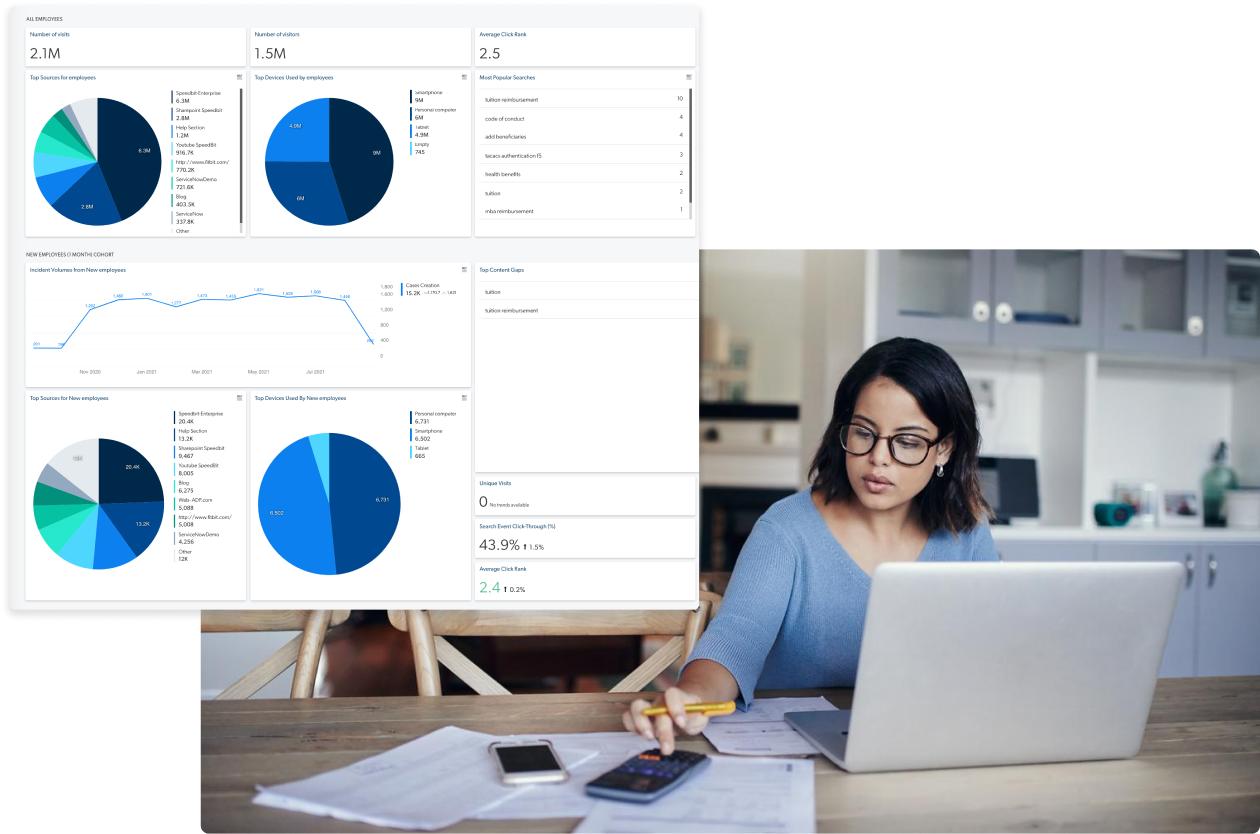
“When you have a tool like Coveo, where a lot of tuning can be automated. But on top of that, you can get your [business users] in there and [have them] understand how the platform works,” Poland said. “Then they’re curating and are able to interact with it and see what they can do with it.”
Direct platform interaction can spark interest in applying AI-powered search to other applications and systems throughout an organization. This creates a groundswell that can bring teams into alignment for unification.
“I don’t know that our Coveo implementation begins and ends with basic search,” Poland said. “The sky’s the limit on what we think we can do with it.”
Take the Next Step in Search
It’s one thing to fix search. It’s another to evolve it and provide relevance, creativity, and personalization wherever your users are. Machine learning can help companies scale, while relieving the burden on employees and providing a great experience for end users.
Coveo offers a platform that democratizes artificial intelligence for companies and organizations of all sizes, empowering them with AI-powered search.
If you’re interested in hearing the whole conversation, the recording for Successfully Replacing Adobe Search and Promote is available now.
Dig Deeper
Wondering where to start when evaluating enterprise search options on the market?
In our Buyers’ Guide for Enterprise Search Platforms, we explore four key components:
- Crawling and indexing content across silos,
- Applying intelligent automation and prediction to search,
- Learning from interactions, detecting intent, and guiding actions,
- And how to scope your search beyond a single touchpoint.
Get your copy today!


